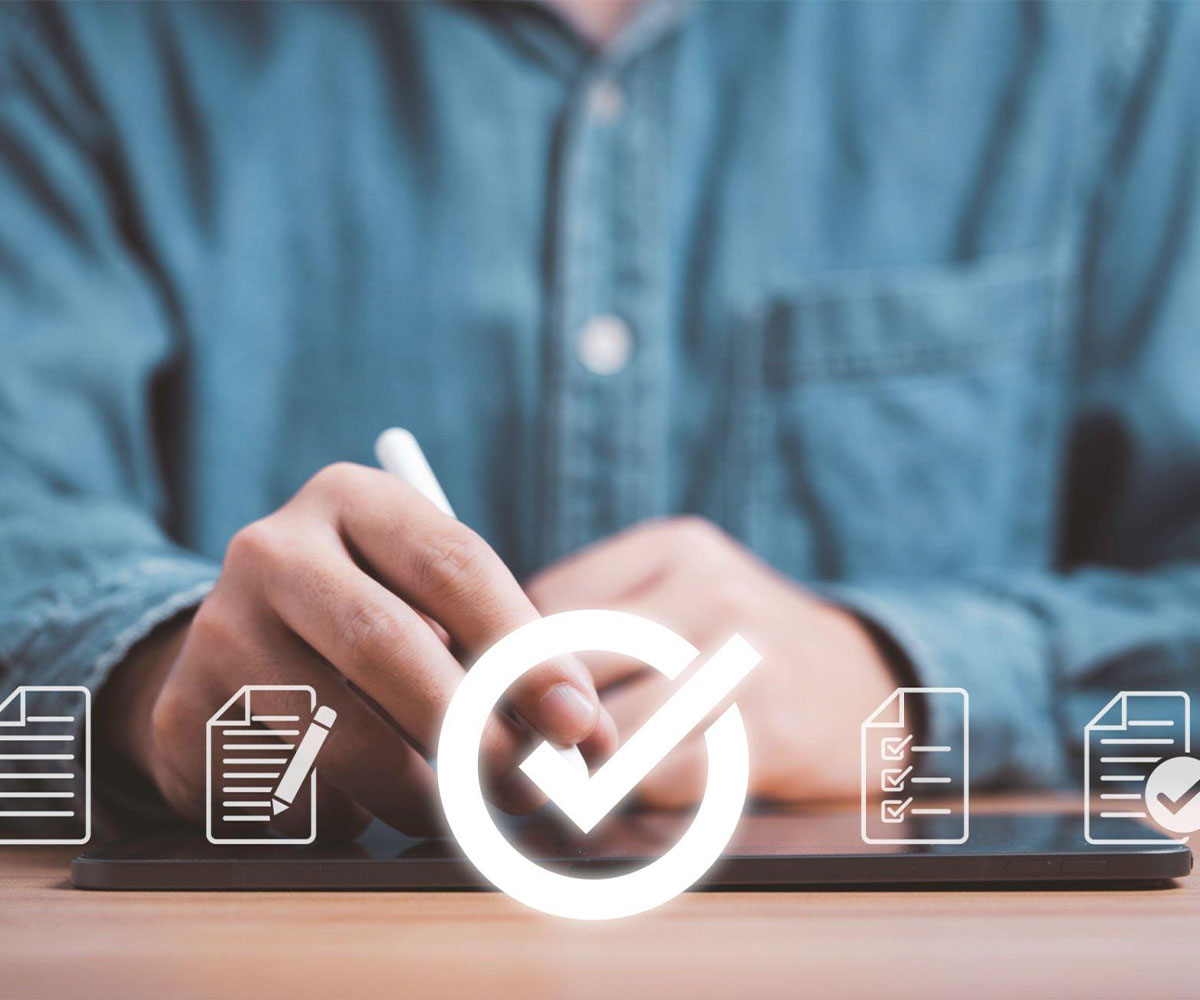This blog post provides an in-depth exploration of ERP modules, essential for businesses of all sizes seeking to streamline their operations. Here’s a summary of the key points covered:
1. Introduction to ERP Modules: ERP modules are specific components or parts of the ERP software designed to manage particular operational processes or departments within a company. Each ERP system comprises a set of modules tailored to automate various business processes.
2. Essential ERP Modules:
- Finance & Accounting:
- Manages all aspects of a company’s accounting and financial operations, including:
- Expense management
- General ledger
- Accounts payable and receivable
- Budgeting
- Financial reporting
- Manages all aspects of a company’s accounting and financial operations, including:
- Inventory Management:
- Tracks and manages inventory levels, offering features such as:
- Stock utilization reports
- Real-time receipts
- Inventory audits
- Just-in-time (JIT) inventory management
- Tracks and manages inventory levels, offering features such as:
- Supply Chain Management:
- Coordinates production and distribution processes to maximize cost savings, with features including:
- Demand planning
- Real-time data visibility
- Demand forecasting
- Coordinates production and distribution processes to maximize cost savings, with features including:
- Sales Management:
- Analyzes sales inquiries
- Creates quotations and invoices
- Tracks sales orders
- Manages dispatch of materials and services
- Purchase Management:
- Handles vendor management
- Processes purchase orders
- Manages quotes
- Generates goods receipt notes (GRNs) to streamline procurement processes
- Customer Relationship Management (CRM):
- Improves sales effectiveness and customer satisfaction by:
- Managing customer interactions
- Analyzing customer data
- Providing insights for targeted marketing and sales efforts
- Improves sales effectiveness and customer satisfaction by:
- Human Resource Management:
- Manages employee data, including:
- Onboarding processes
- Performance evaluations
- Timesheet tracking
- Payroll management
- Manages employee data, including:
- Analytics & Reporting:
- Provides real-time access to data for analysis and decision-making, allowing businesses to create custom reports based on:
- Financial data
- Sales data
- Customer data
- Supplier data
- Provides real-time access to data for analysis and decision-making, allowing businesses to create custom reports based on:
These functions collectively contribute to the efficient operation and growth of an organization. 📊💼
3. Industry-Specific ERP Modules: Many businesses require industry-specific functionalities beyond standard ERP modules. Industry-specific ERP software tailored to sectors like manufacturing, construction, or services offer specialized features such as advanced production planning, project management, or recipe-based manufacturing capabilities.
4. Conclusion: The choice of ERP modules depends on factors such as business needs, industry requirements, and anticipated challenges. Businesses should select ERP systems that offer essential modules relevant to their operations while considering scalability and the option for industry-specific features as they grow and evolve. ERP modules play a crucial role in enhancing business performance, minimizing costs, and maximizing ROI by automating key business processes across various departments. Businesses should carefully evaluate their requirements and choose ERP systems with the right mix of modules to meet their unique needs and challenges.