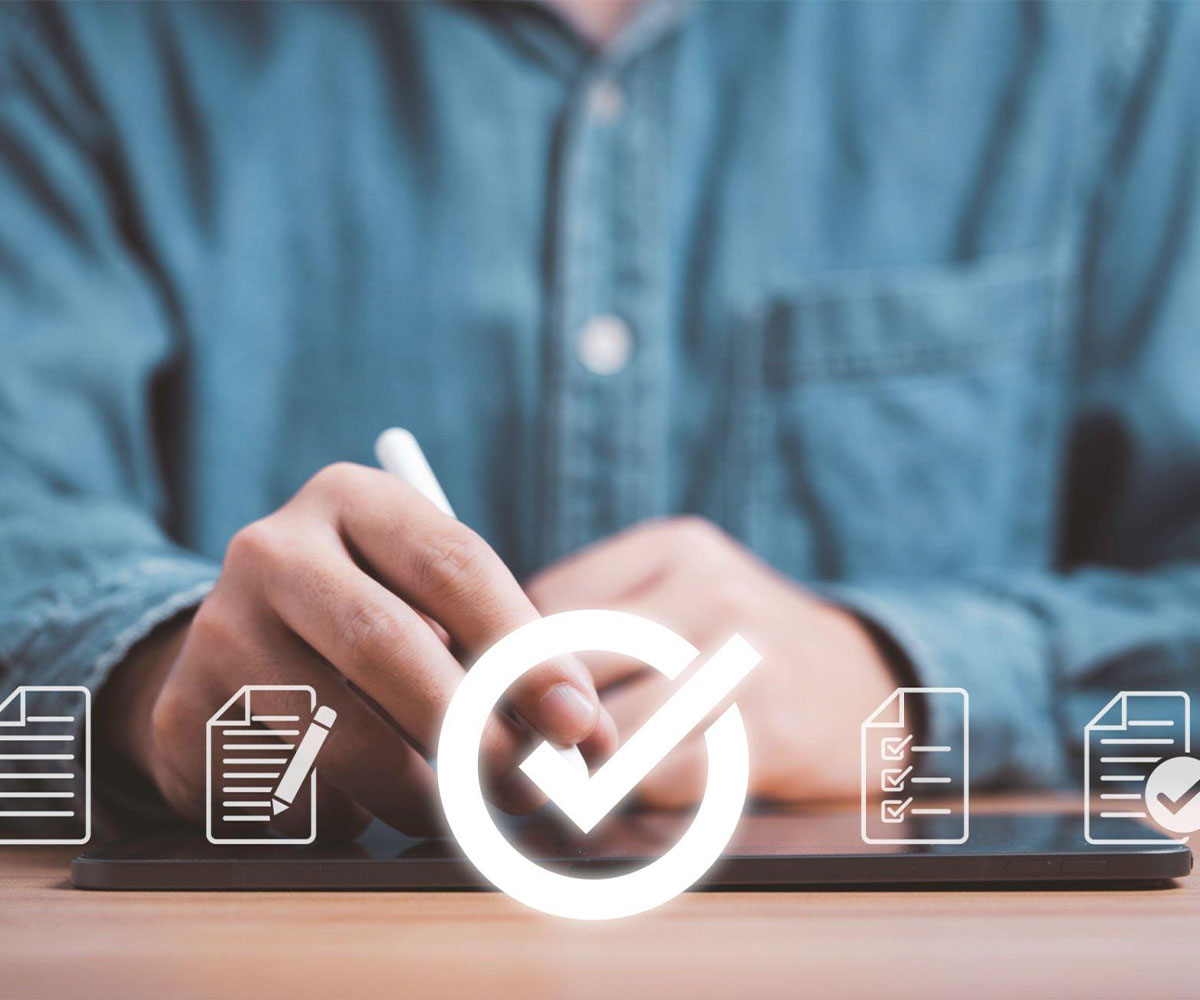In today’s digital landscape, cloud and Microsoft 365 migrations have become pivotal for businesses aiming to enhance flexibility, security, and efficiency. As companies adapt to the post-pandemic world and embrace sustainable practices, migrating to cloud solutions and Microsoft 365 platforms offers numerous advantages. This comprehensive guide outlines the critical steps, best practices, tools, and benefits involved in these migrations, providing a roadmap for a seamless transition.
Microsoft 365 Migration Guide
Critical Steps in Migrating to Microsoft 365
1. Assessment: Begin by thoroughly assessing your current infrastructure. Understand your existing environment and define clear migration goals.
2. Preparation: Prepare your environment for migration by ensuring compatibility and addressing potential issues beforehand.
3. Migration Process: Utilize specialized tools and services to transfer data and applications to Microsoft 365 efficiently.
4. Post-Migration: Verify data integrity and ensure all functionalities are working as expected to complete the migration successfully.
Azure Migration Best Practices
Systematic Approach to Azure Migration
1. Assessment Using Azure Migrate: Evaluate readiness and identify workloads suitable for migration.
2. Detailed Planning: Outline the steps and strategies for a successful migration.
3. Phased Execution: Mitigate risks and manage workloads effectively by executing the migration in phases.
4. Continuous Optimization: Post-migration, ensure the environment remains efficient and cost-effective through continuous optimization.
AWS Cloud Migration Tools
Tools to Facilitate AWS Migration
1. AWS Migration Hub: A centralized platform to track and manage migration projects.
2. AWS Server Migration Service: Automates the migration of servers to AWS.
3. AWS Database Migration Service: Seamlessly handles database migrations.
4. AWS Snowball: Provides a physical storage device to accelerate large data transfers.
Applications of Cloud and 365 Migrations
Microsoft 365 Security Features
- Microsoft Defender for Office 365: Offers advanced threat protection against malicious attacks.
- Data Loss Prevention (DLP): Prevents sensitive information from being shared outside the organization.
- Advanced Threat Analytics (ATA): Continuously monitors the environment for suspicious activities, providing alerts and insights to safeguard the system.
Azure to AWS Migration
Migrating from Azure to AWS requires meticulous planning to ensure compatibility and smooth data transfer. Tools like AWS Direct Connect and Azure Data Box can facilitate the process. Post-migration testing is essential to verify that applications function correctly in the new environment, followed by optimization efforts to enhance performance and cost-efficiency.
Benefits of a Well-Executed Cloud Migration Strategy
1. Scalability: Easily scale resources up or down based on demand.
2. Cost Efficiency: Pay only for the resources used, reducing overall expenses.
3. Enhanced Disaster Recovery: Ensure data is backed up and can be quickly restored in emergencies.
4. Improved Accessibility: Access data and applications from anywhere, at any time.
Microsoft 365 Compliance
- Data Governance: Ensure data is managed and stored in compliance with relevant regulations.
- Auditing and Reporting: Track data access and changes, providing a clear audit trail.
- Legal Hold: Preserve data for legal investigations, ensuring critical information is retained as required.
Challenges and Limitations in Cloud Data Migration
Despite its benefits, cloud data migration comes with several challenges:
1. Data Security During Transit: Ensuring data security during migration is paramount.
2. Minimizing Downtime: Maintain business continuity by minimizing downtime during the migration process.
3. Compatibility Issues: Thorough testing is necessary to ensure applications work seamlessly post-migration.
4. Effective Cost Management: Prevent migration expenses from escalating through careful planning and management.
Latest Innovations in Azure AD Migration
Azure AD migration has seen significant innovations aimed at simplifying the process and enhancing security:
- Hybrid Identity Solutions: Seamlessly integrate on-premises directories with Azure AD.
- Self-Service Password Reset: Enable users to reset their passwords independently, reducing the load on IT support.
- Conditional Access Policies: Enhance security by allowing access based on specific conditions, such as user location or device status.
Future Prospects: Azure Cloud Migration Roadmap
The future of Azure cloud migration looks promising with increased automation expected to simplify the process further. AI and machine learning advancements will enhance predictive analytics, aiding in better migration planning. Support for hybrid cloud solutions will continue to improve, offering businesses more flexibility in managing their IT environments.
Comparative Analysis: Azure vs. AWS Migration
When comparing Azure and AWS migrations, consider the following factors:
- Cost Structures: Each platform has its pricing model that needs careful consideration.
- Performance and Reliability: Both platforms provide unique advantages in performance and reliability.
- Security Features and Compliance: Evaluate the security features and compliance support offered by each platform to choose the best fit for your business needs.
User Guides and Tutorials
Office 365 Migration Checklist
- Pre-Migration Tasks: Conduct an inventory of data and verify that all prerequisites are met.
- During Migration: Utilize tools like the SharePoint Migration Tool to facilitate data transfer.
- Post-Migration Tasks: Validate the data to ensure completeness and configure settings to optimize performance and security.
Microsoft 365 Cloud Backup Solutions
Backing up Microsoft 365 data is critical for data protection and recovery. Options include native solutions like OneDrive, SharePoint, and Exchange, as well as third-party tools such as Veeam Backup for Microsoft 365. Best practices for cloud backup include conducting regular backups, testing restore processes, and maintaining multiple backup copies in different locations to ensure data integrity and availability.
Conclusion
Migrating to cloud services and Microsoft 365 offers transformative benefits for businesses, enhancing flexibility, security, and efficiency. With careful planning, the right tools, and a robust strategy, businesses can successfully navigate the migration process and unlock the full potential of cloud and Microsoft 365 services.